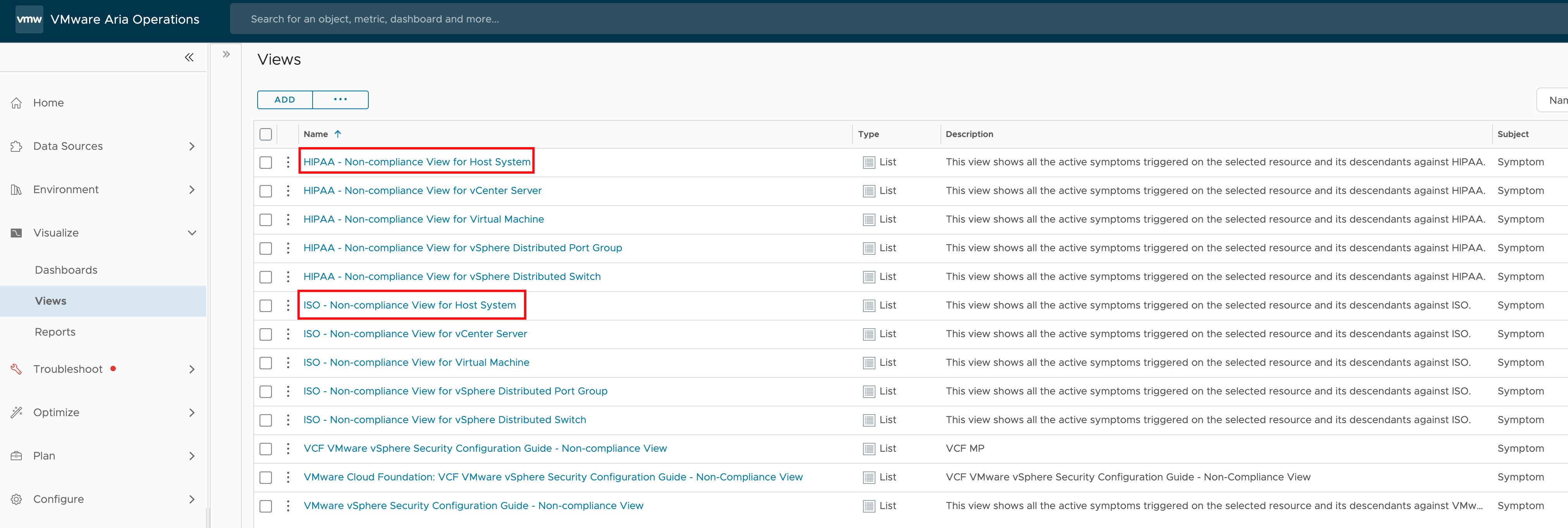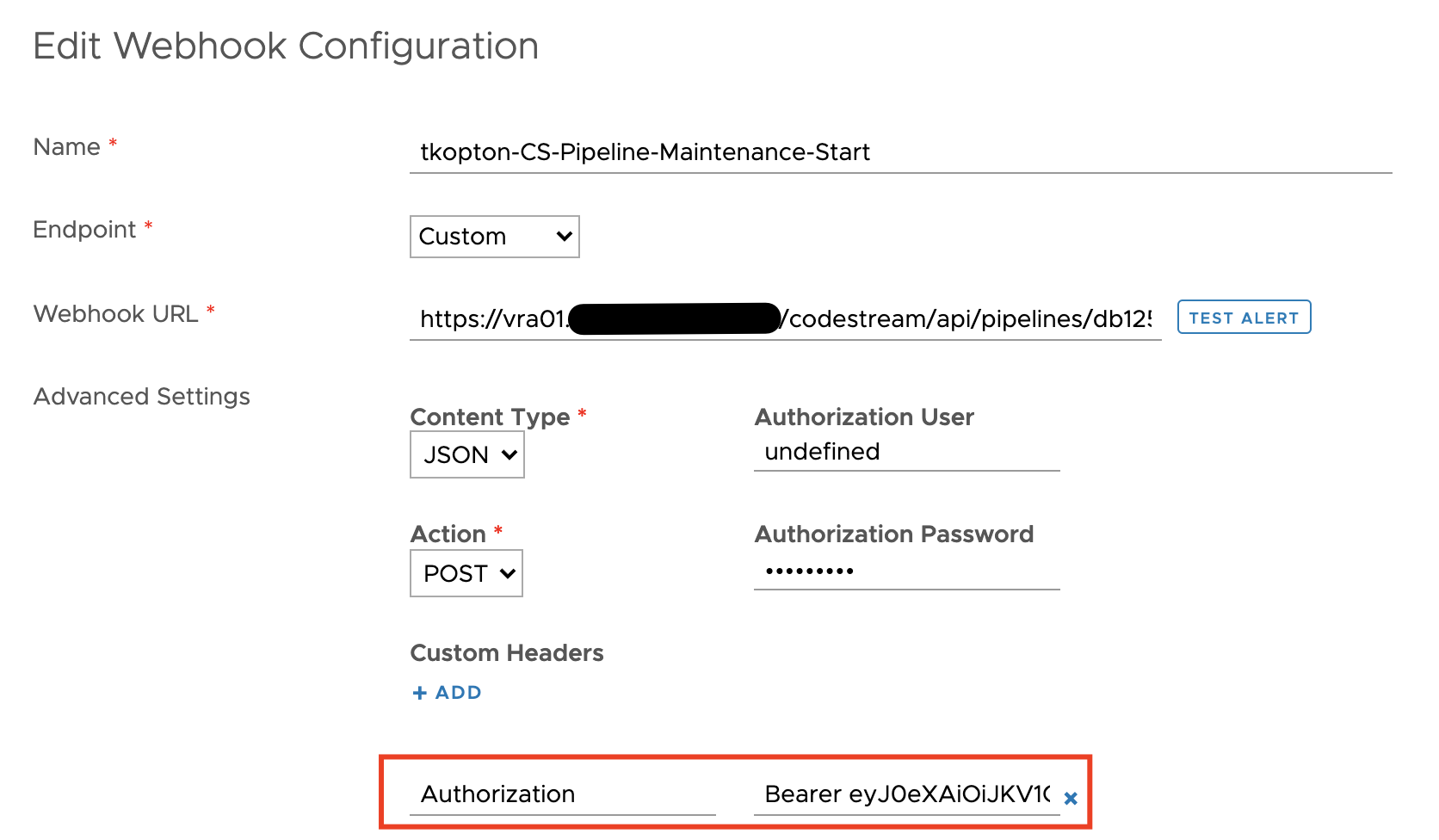Recently, I was asked if there’s a way to programmatically read the results of a compliance check for specific ESXi hosts in VMware Aria Operations. The use case here is that the customer wants to utilize these compliance results in an automated workflow. This is an interesting question that highlights the growing need for automation …
Category: JSON
Quick Tip – Programmatically Update vRealize Log Insight Webhook Token
The Webhook feature in vRealize Log Insight is a great way to execute automation tasks, push elements in a RabbitMQ message queue or start any other REST operation. Many endpoints providing such REST methods require a token-based authentication, like the well-known Bearer Token. vRealize Automation is one example of such endpoints. It is pretty easy …