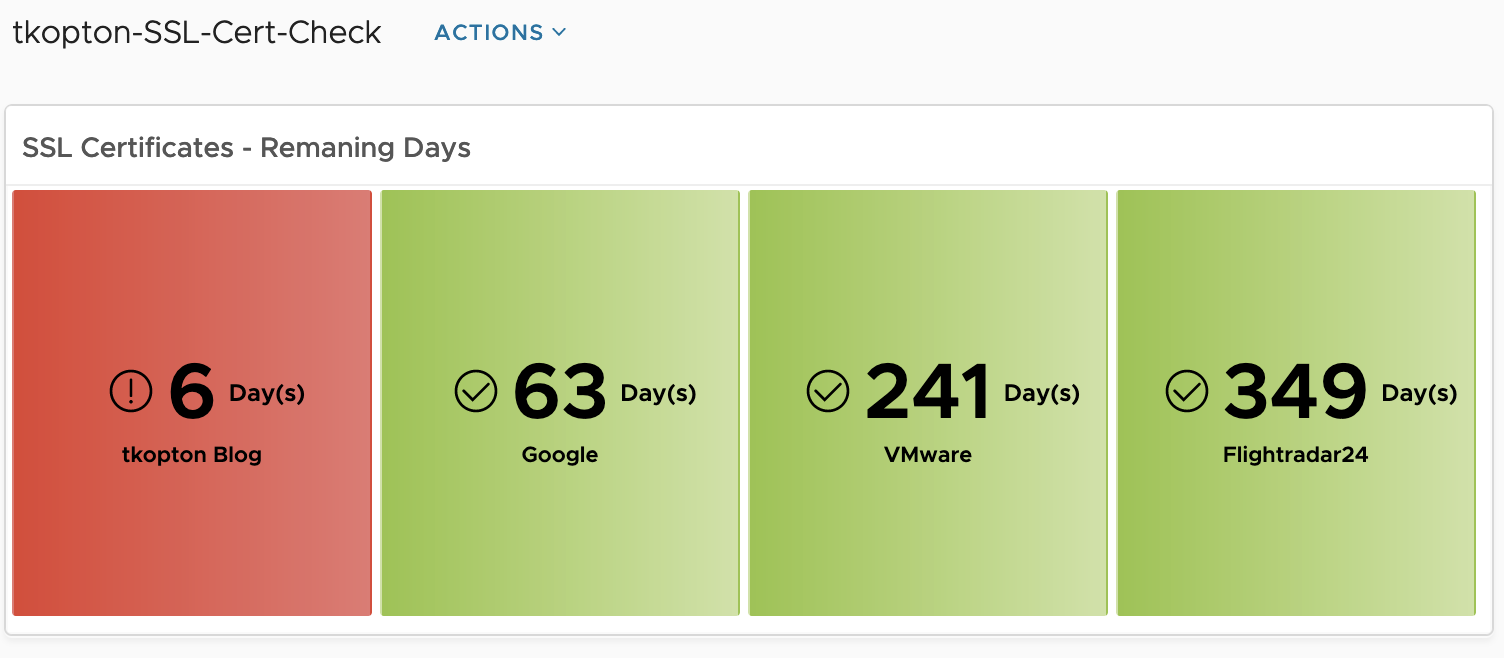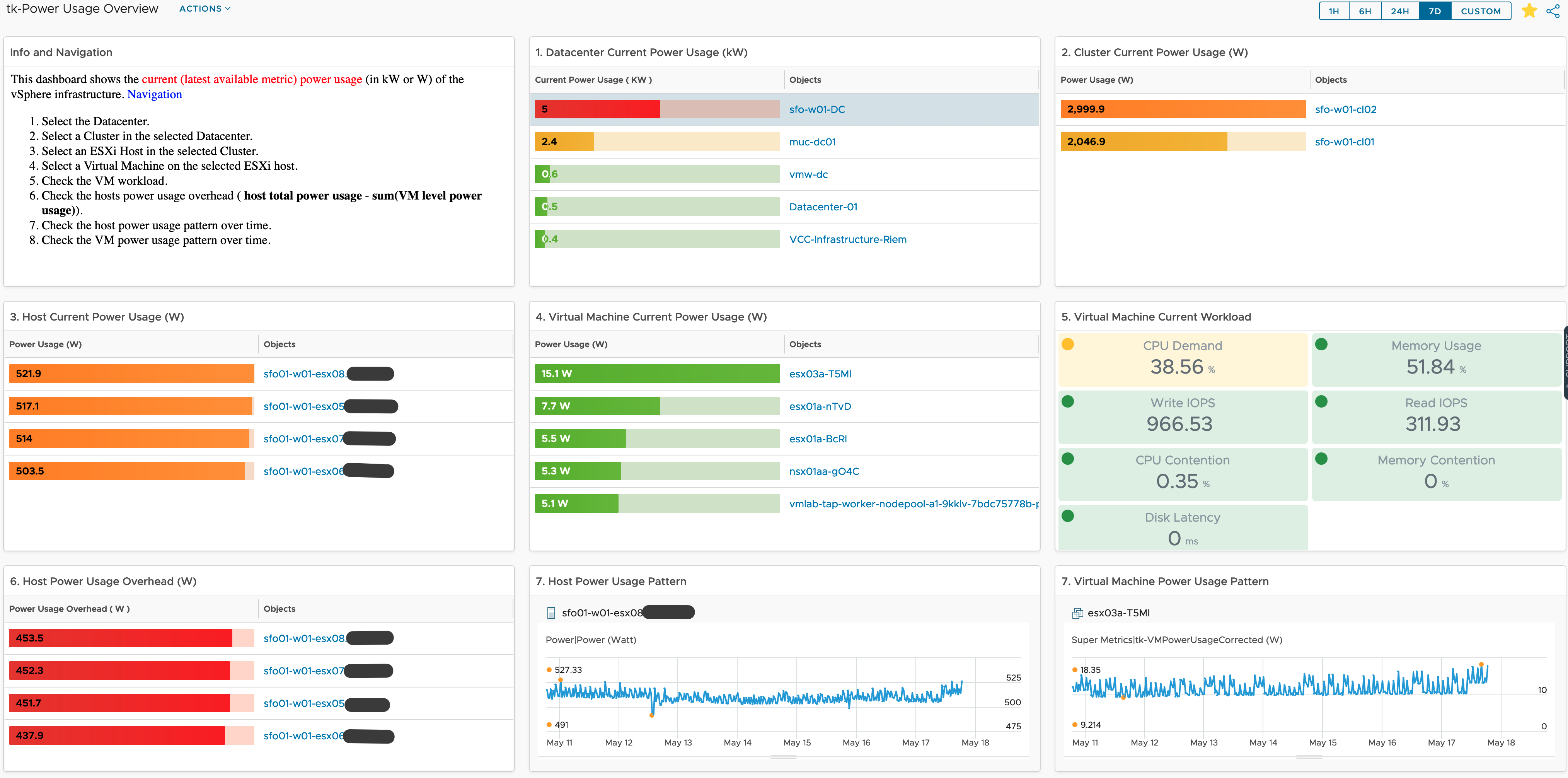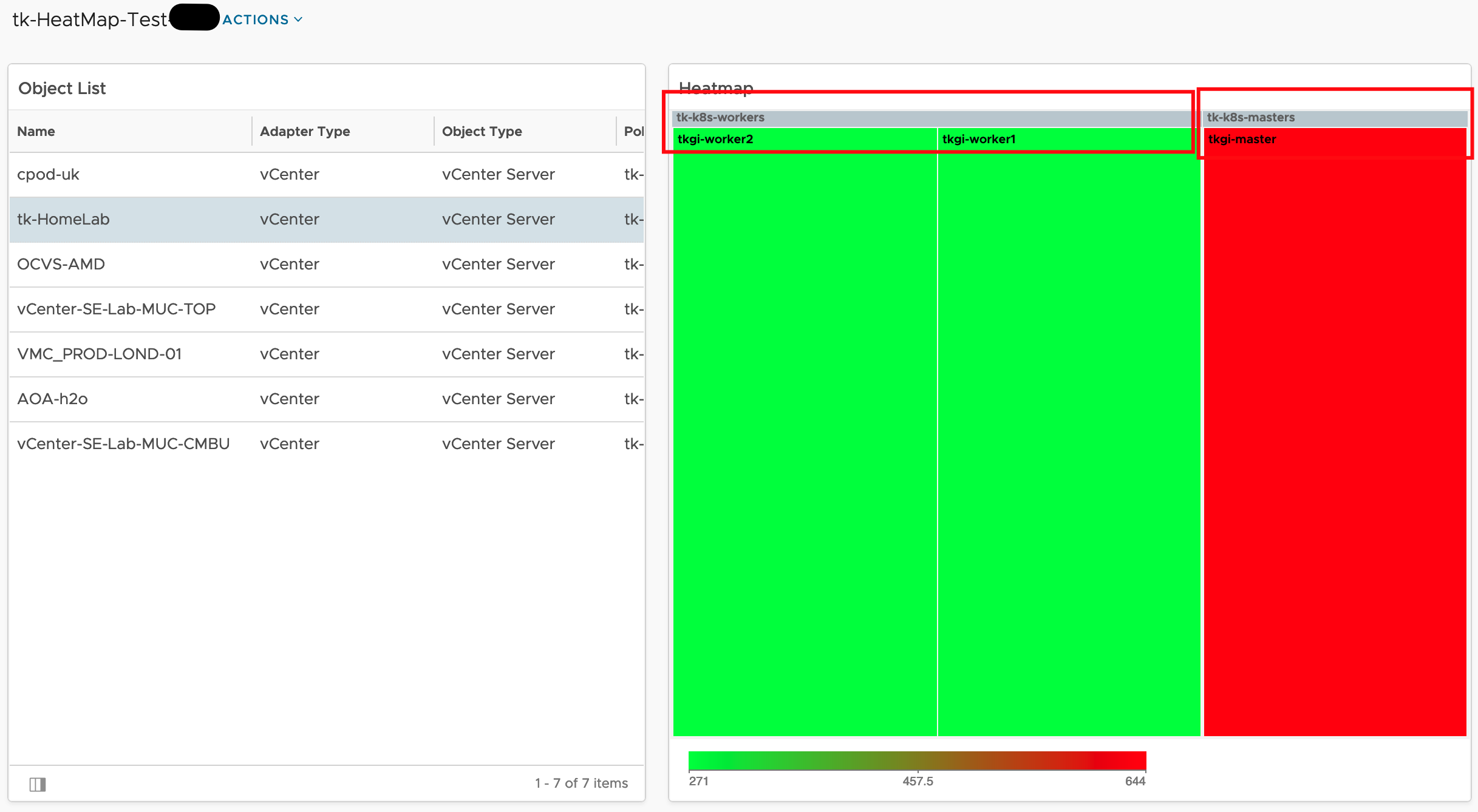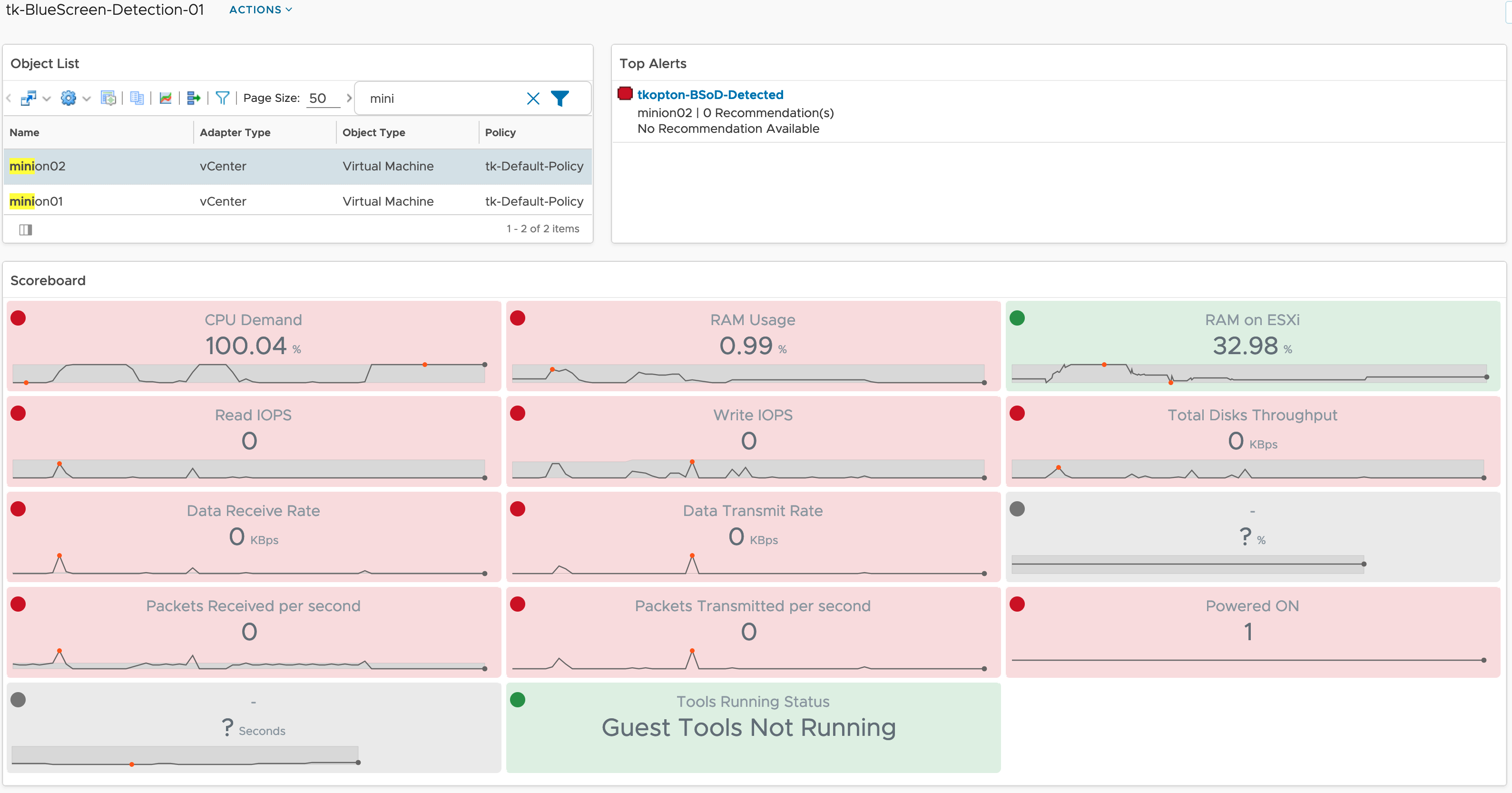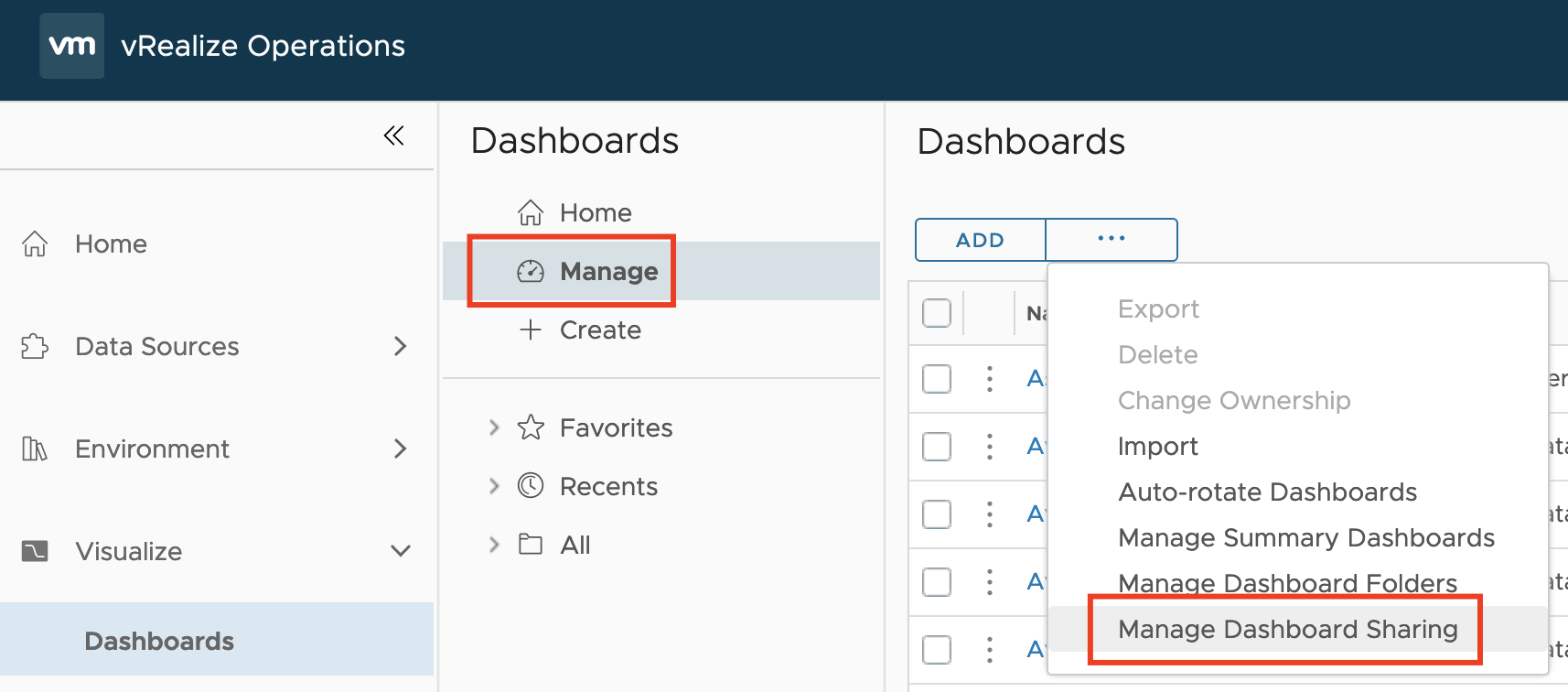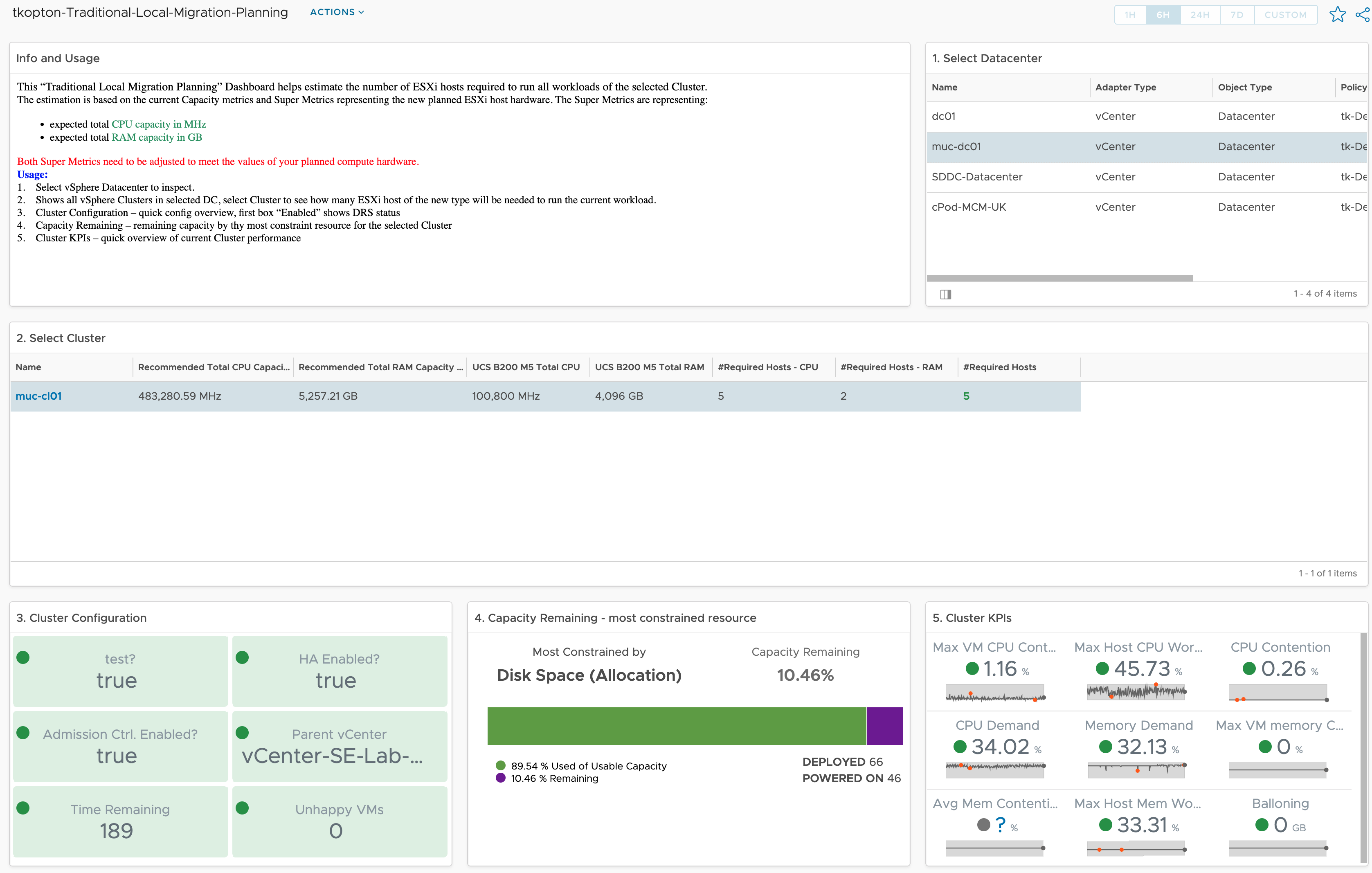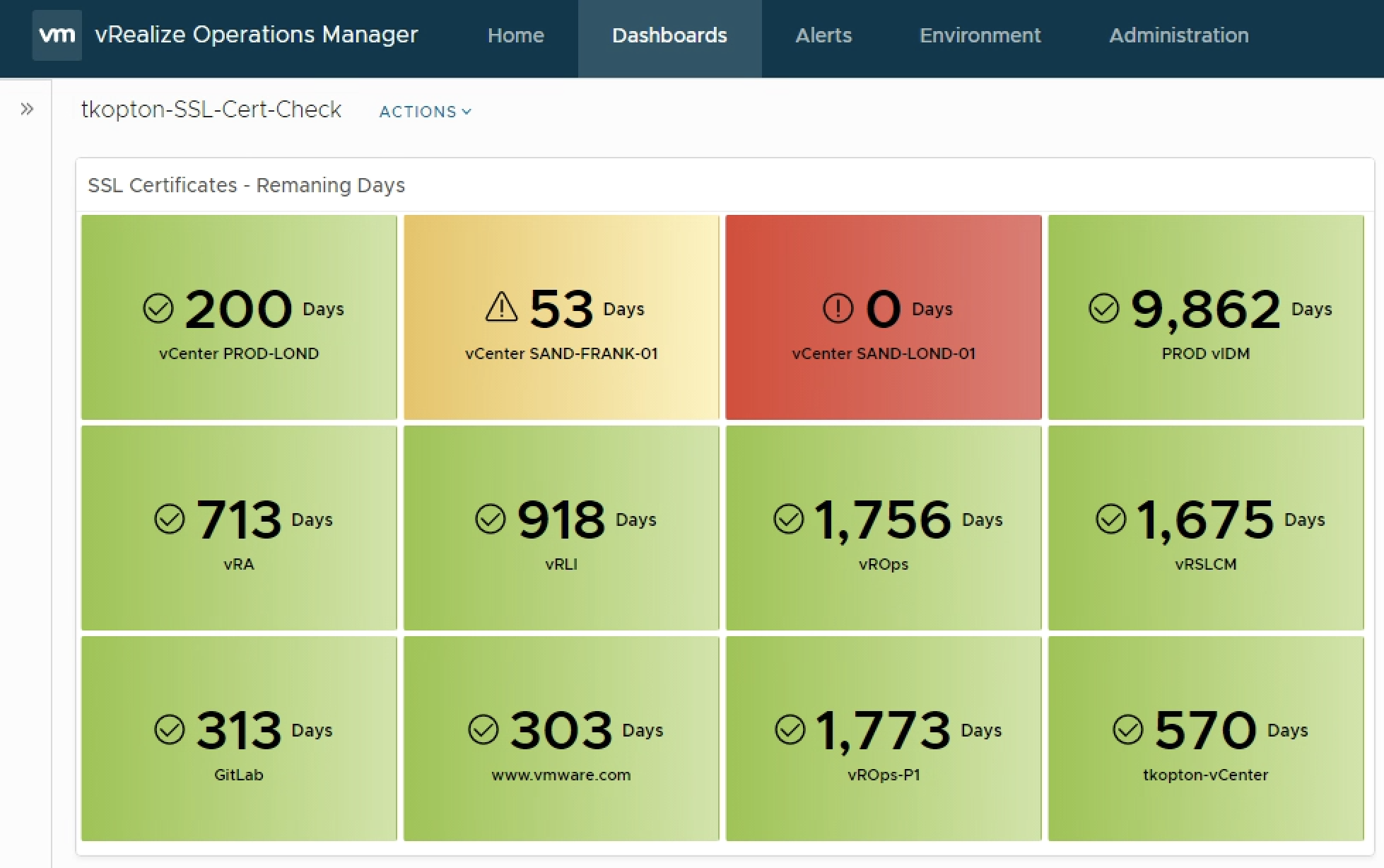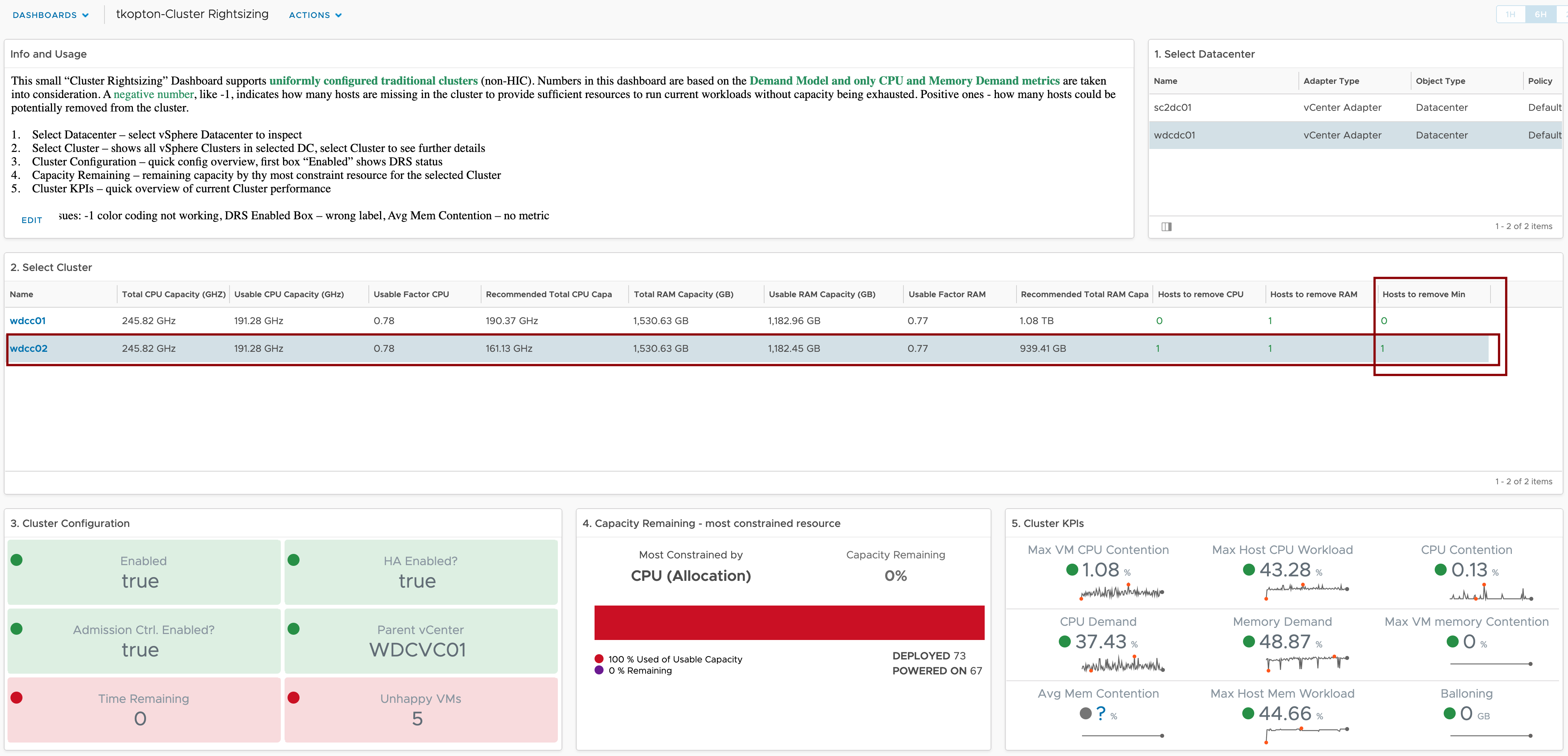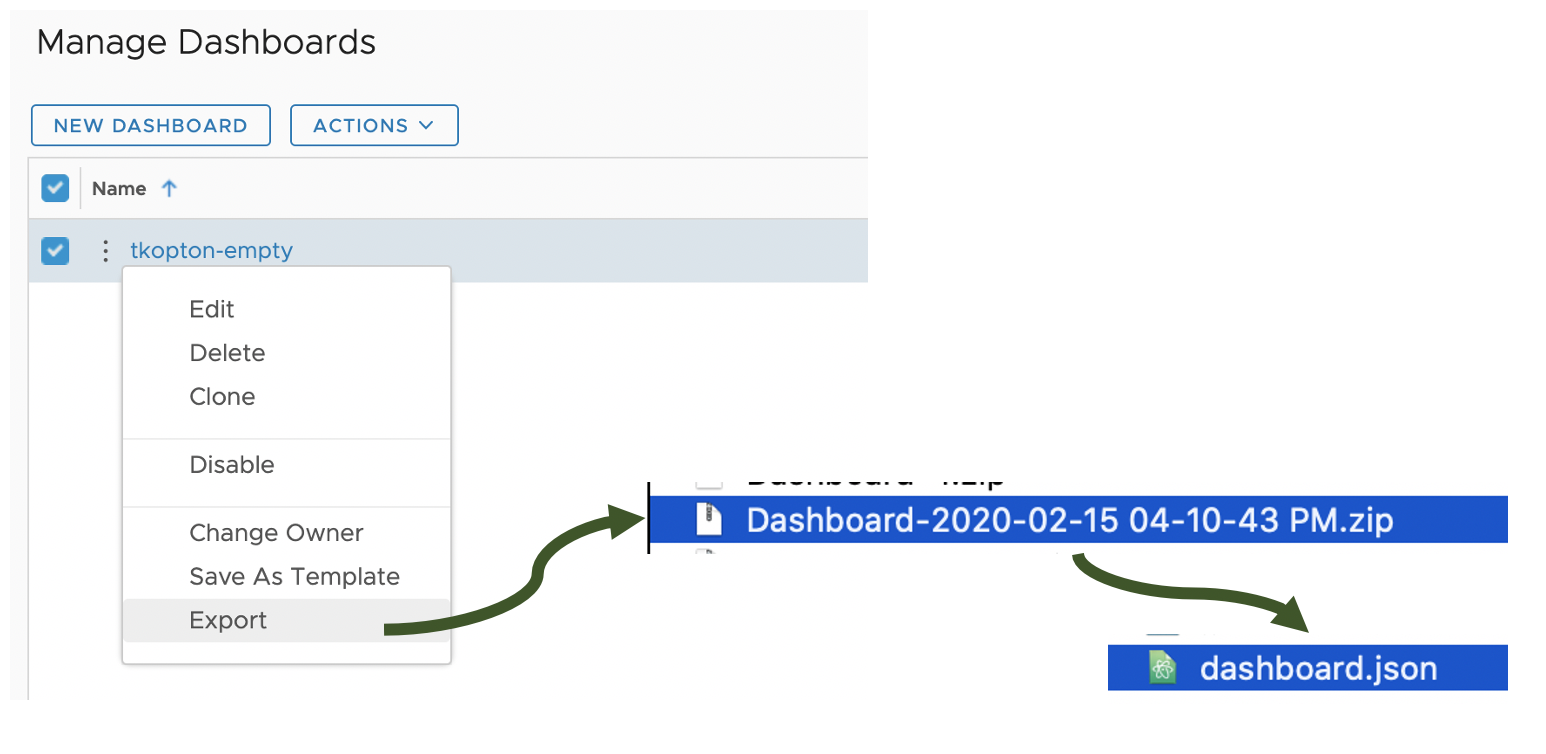In my article “Checking SSL/TLS Certificate Validity Period using vRealize Operations Application Monitoring Agents” published in 2020, I have described how to check the remaining validity of SSL/TLS certificates using Aria Operations, or to be more specific, using vRealize Operations 8.1 and 8.2 back in the days. I did not expect this post to be …
Category: Dashboard
VMware Aria Operations – Custom Energy Consumption Dashboards
In today’s global landscape, sustainability has become an imperative priority for organizations worldwide. Executives at every level are fully dedicated to reducing their carbon footprint across all aspects of their operations and seeking innovative ways to achieve their environmental objectives. VMware plays a pivotal role in assisting customers in making significant advancements towards reducing energy …
Aria Operations Heatmap Widget meets Custom Groups – Grouping by Property
The Aria Operations Heatmap Widget which is very often used in many Dashboards provides the possibility of grouping objects within the Heatmap by other related object types, like in the following screenshot showing Virtual Machines grouped by their respective vSphere Cluster. Problem description This is a great feature but the grouping works only using object …
How to detect Windows Blue Screen of Death using VMware Aria Operations
Problem statement Recently I was asked by a customer what would be the best way to get alerted by VMware Aria Operations when a Windows VM stopped because of a Blue Screen of Death (BSoD) or a Linux machine suddenly quit working due to a Kernel Panic. Even if it looks like a piece of …
VMware Explore Follow-up 2 – Aria Operations Dashboard Permissions Management
Another question I was asked during my “Meet the Expert – Creating Custom Dashboards” session which I could not answer due to the limited time was: “How to manage access permissions to Aria Operations Dashboards in a way that will allow only specific group of content admins to edit only specific group of dashboards?“ Even …
How vRealize Operations helps size new vSphere Clusters
In ESXi Cluster (non-HCI) Rightsizing using vRealize Operations I have described how to use vRealize Operations and the numbers calculated by the Capacity Engine to estimate the number of ESXi hosts which might be moved to other clusters or decommissioned. The corresponding dashboard is available via VMware Code. In this post, I describe the opposite …
Checking SSL/TLS Certificate Validity Period using vRealize Operations Application Monitoring Agents
In my 2019 article “Checking SSL/TLS Certificate Validity Period using vRealize Operations and End Point Operations Agent” on VMware Cloud Management Blog (https://blogs.vmware.com/management/2019/05/checking-ssl-tls-certificate-validity-period-using-vrealize-operations-and-end-point-operations-agent.html) I have described how to check the remaining validity of SSL/TLS certificates. The method back then was to utilize the End Point Operations Agents. Since vRealize Operations 7.5 new Application Monitoring capabilities …
ESXi Cluster (non-HCI) Rightsizing using vRealize Operations
vRealize Operations with its four main pillars: Optimize Performance Optimize Capacity Troubleshoot Manage Configuration provides a perfect solution to manage complex SDDC environments. The “Optimize Performance” part of vRealize Operations provides a wide range of features like workload optimization to ensure consistent performance in your datacenters or VM rightsizing to reduce bottlenecks and ensure best …
How to Merge vROps Dashboards – Anatomy of the Content
Recently I was asked if it is possible to merge two, or generally speaking n different vRealize Operations Dashboards into one Dashboard. To answer that question and provide a procedure how to do it we need to inspect the internal structure of a vROps Dashboard. Anatomy of a vRealize Operations Dashboard As everyone knows vROps …
vRA Dashboard – Tenant Focused View How-To
As many of you are probably aware, vROps provides an easy and comprehensive way to monitor and manage a vRealize Automation (vRA) environment through utilizing the Native Management Pack (NMP) for vRealize Automation. The MP gives you a variety of pre-configured dashboards, view, alerts etc. which all work perfectly fine and give you a sufficient …