When it comes to capacity management in vSphere environments using vRealize Operations customers are frequently asking for guidelines how to setup vROps to properly manage n+1 and n*2 ESXi clusters.
Just as a short reminder, n+1 in context of a ESXi cluster means that we are tolerating (and are hopefully prepared for) the failure of exactly one host. If we need to cope with the failure of 50% of all hosts in a cluster, like two fault domains, we often use the n*2 term.
In general we have two options to make vRealize Operations aware of the failure strategy for the ESXi clusters:
- the “out-of-the-box” and very easy approach using vSphere HA and Admission Control
- the vROps, and almost same easy, way using vRealize Operations Policies
vSphere HA and Admission Control
If configured Admission Control automatically calculates the reserved CPU and Memory failover capacity. In the first example my cluster is configured to tolerate failure of one host, which makes it 25% for my 4-hosts cluster.
vRealize Operations is collecting this information and accordingly calculating the remaining capacity. In the following picture you can see vROps recognizing the configured HA buffer of 25%.
If we now change the Admission Control settings to n*2, in my case two ESXi host, vSphere is calculating the new required CPU and Memory buffer. We could also set the buffer manually in to 50% or whatever value is required.
After a collection cycle, vRealize Operations retrieves the new settings and starts calculating capacity related metrics using the adjusted values for available CPU and Memory capacity.
The “Capacity Remaining” decreases following the new available capacity and the widget shows the new buffer values in %.
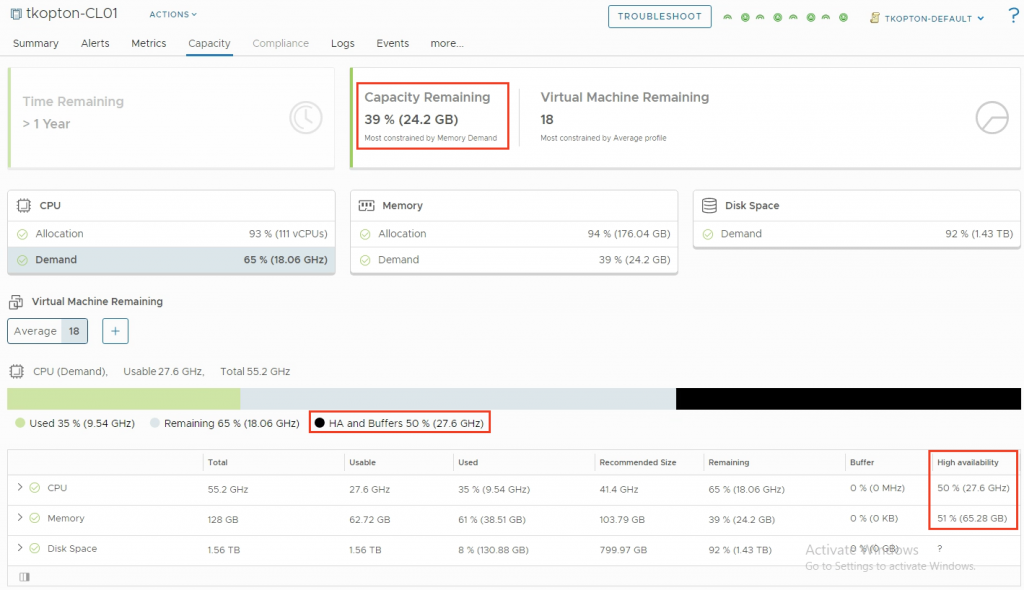
vRealize Operations Capacity Buffer and Policies
Sometimes the vSphere HA Admission Control is not being used and customers need another solution for their capacity management requirements.
This is where vROps Policies and Capacity Buffer settings helps manage vSphere resources.
vRealize Operations applies various settings to groups of object using vROps Policies. One section of a policy are Capacity Settings.
Within the Capacity Settings you can define a buffer for CPU, Memory and Disk Space to reduce the available capacity of a vSphere cluster or a group of clusters. You can set the values for both capacity models, Demand and Allocation, separately.
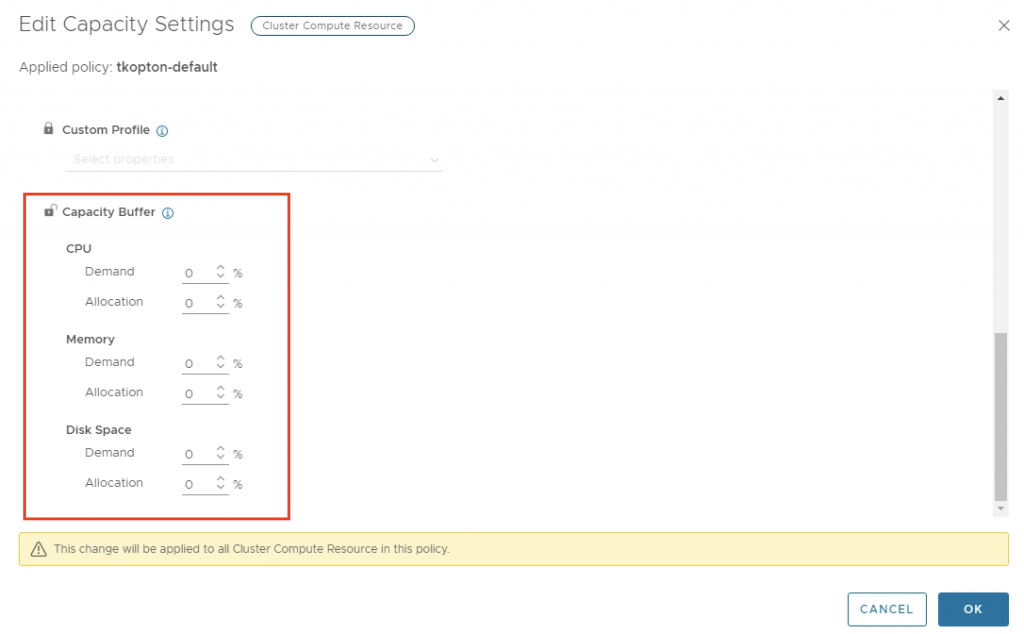
In my example, I have disabled Admission Control in vCenter and set buffers in vROps.
vRealize Operations is now using the new values for available resources to calculate cluster capacity metrics.
Btw. Custom Groups are the vROps way to group similar cluster together and treat all of them the same way.
Stay safe.
Thomas – https://twitter.com/ThomasKopton
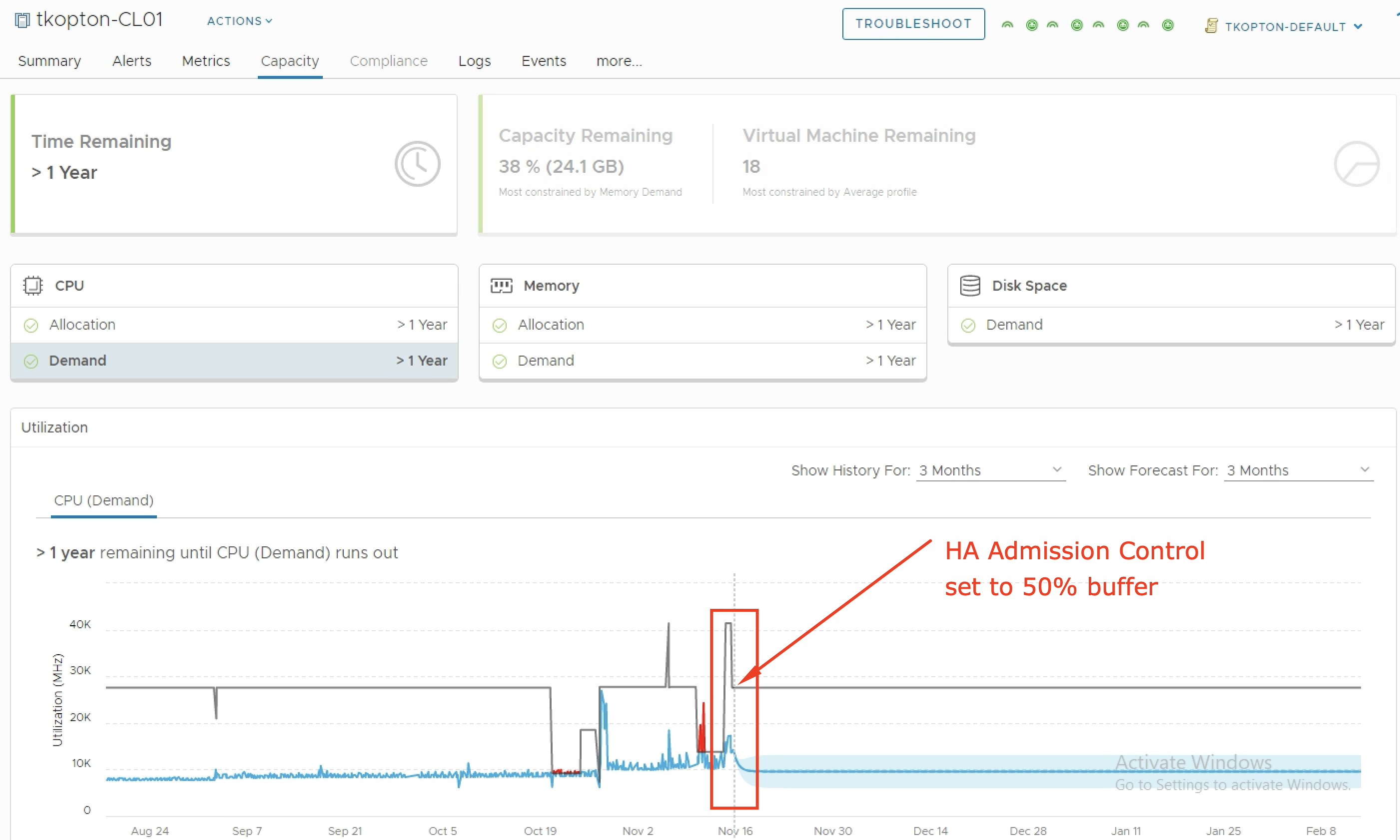
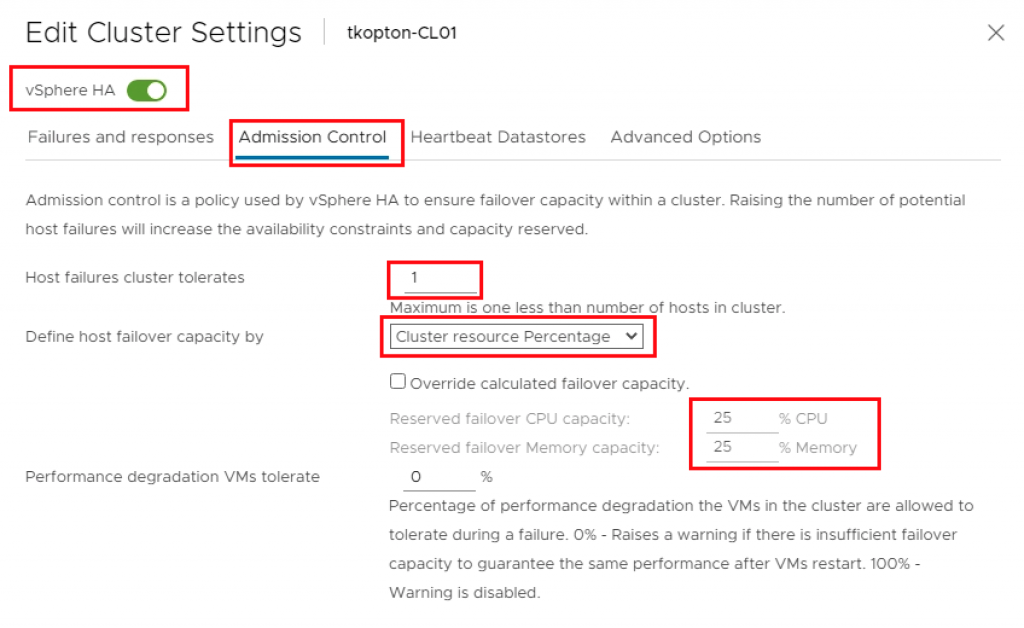
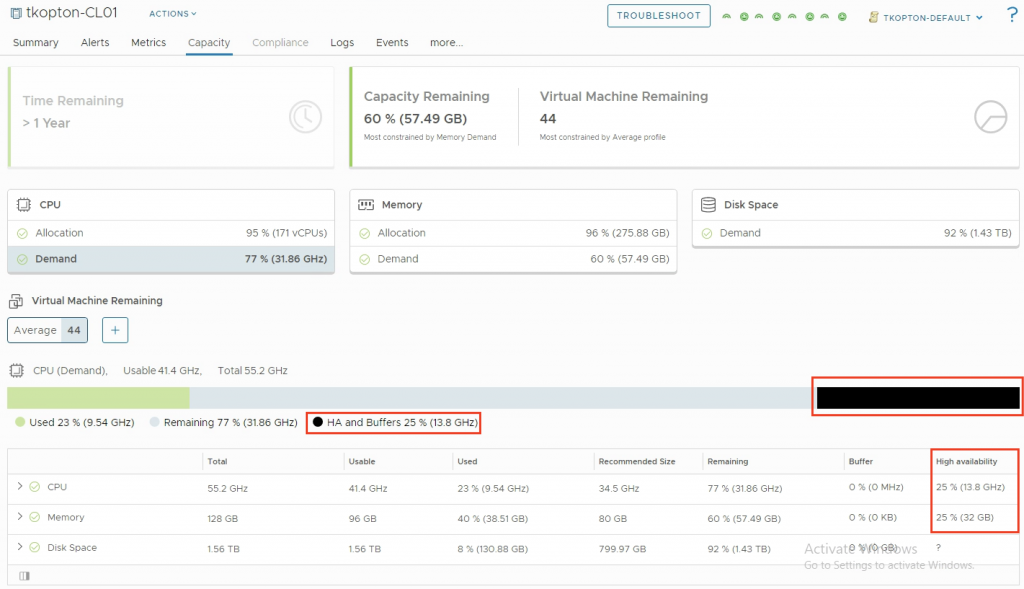
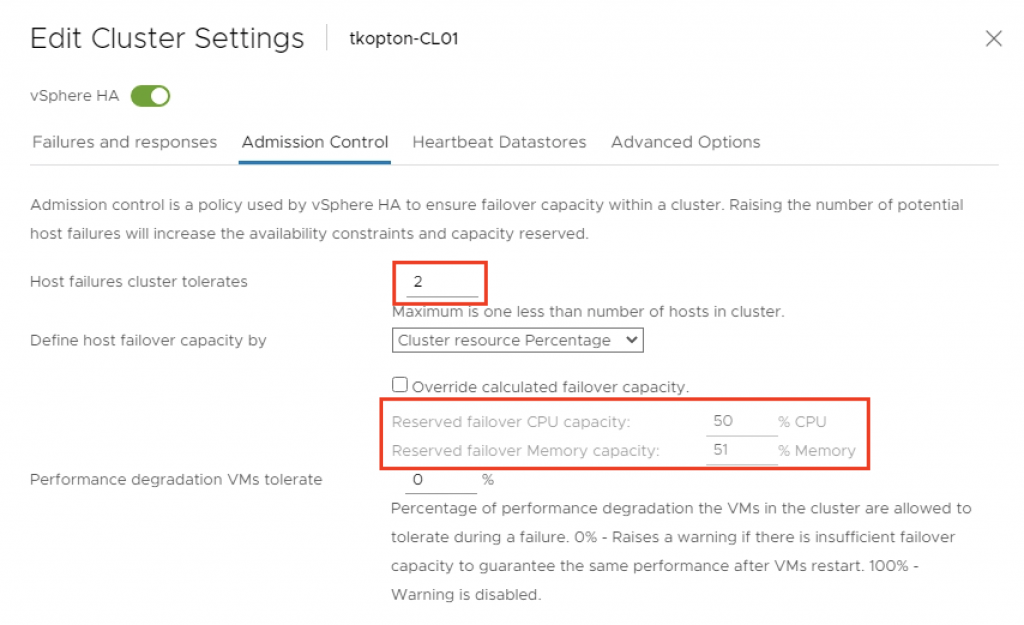
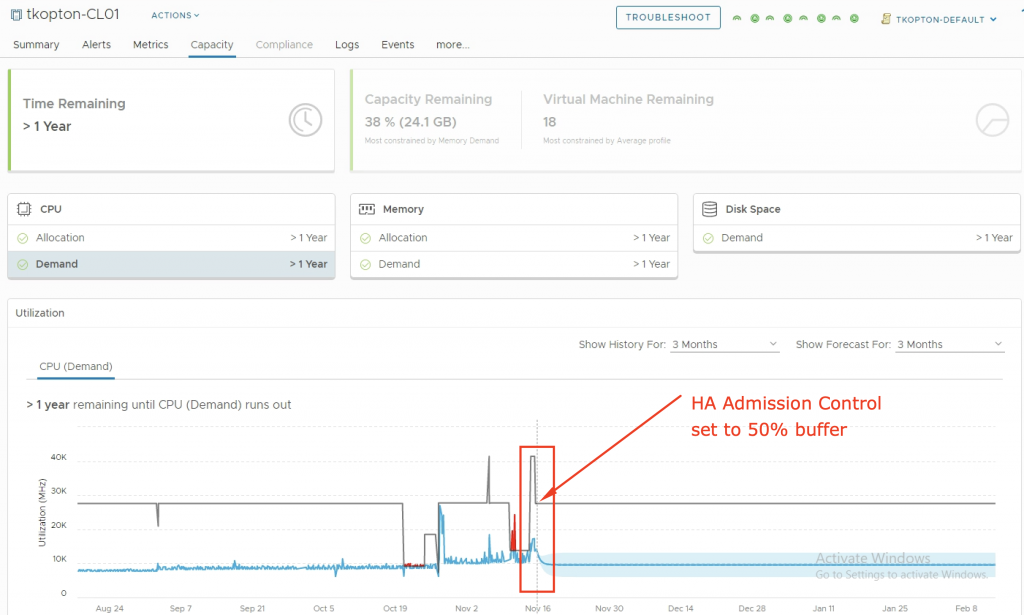
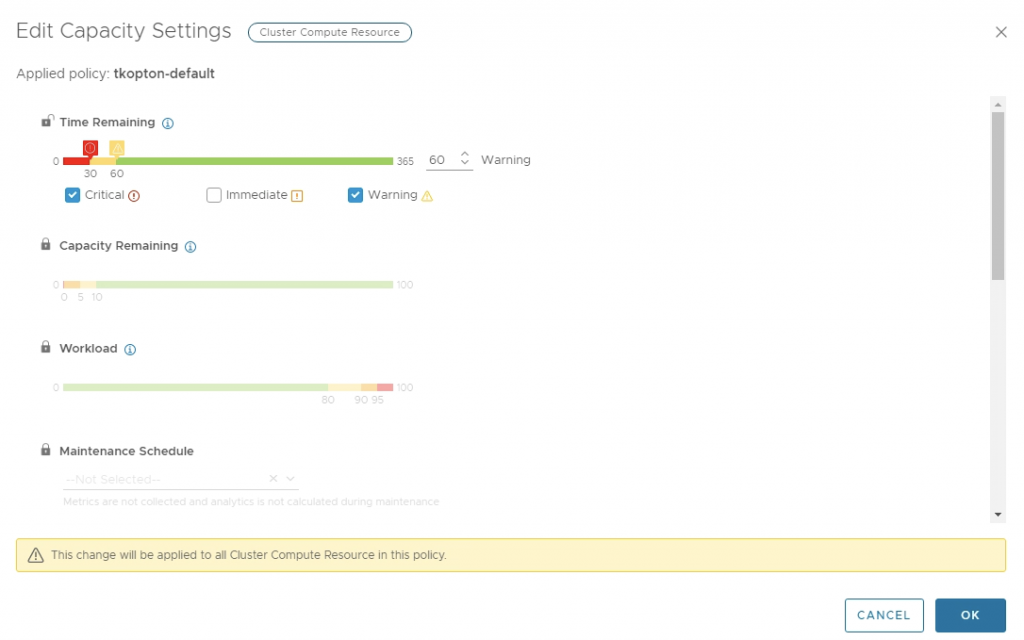
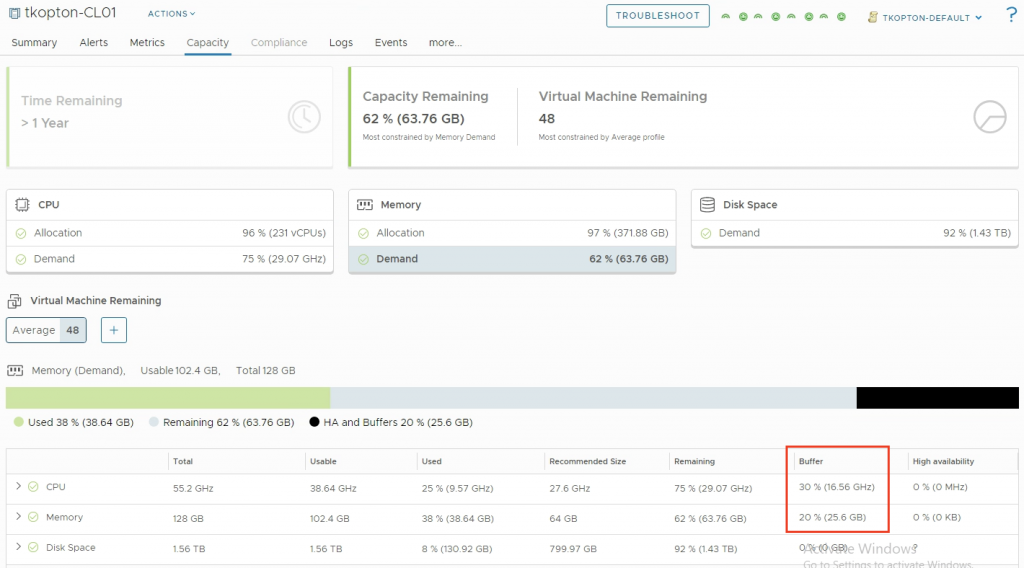
2 Comments