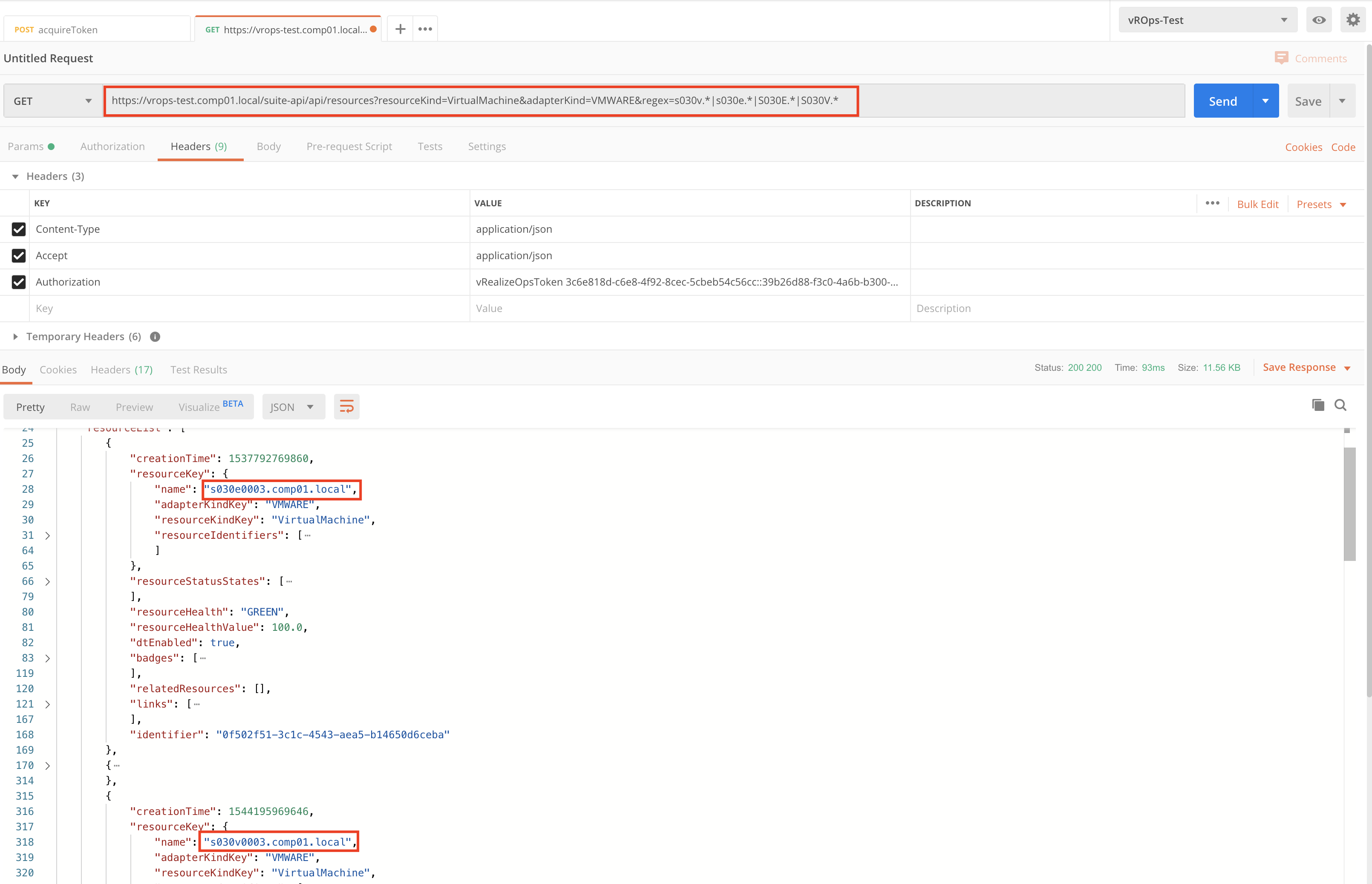The vRealize Operations REST API allows using RegEx expressions in various GET methods.
Sometimes it is not clear how to use the expressions. Here a very simple example of using RegEx to retrieve vROps Virtual Machine objects, which have VM names starting with certain strings.
Encoded URL – example:
https://vrops-test.comp01.local/suite-api/api/resources?resourceKind=VirtualMachine&adapterKind=VMWARE®ex=s030v.*%7Cs030e.*%7CS030E.*
Example in Postman (of course, you need to replace the toke with a valid one):
https://vrops-test.comp01.local/suite-api/api/resources resourceKind=VirtualMachine&adapterKind=VMWARE®ex=s030v.*|s030e.*|S030E.*|S030V.*
And in Curl (of course, you need to replace the toke with a valid one):
curl -X GET \ 'https://vrops-test.comp01.local/suite-api/api/resources?resourceKind=VirtualMachine&adapterKind=VMWARE®ex=s030v.*%7Cs030e.*%7CS030E.*%7CS030V.*' \ -H 'accept: application/json' \ -H 'authorization: Basic xxxxxxxxxx \ -H 'cache-control: no-cache' \ -H 'content-type: application/json' \ -H 'postman-token: yyyyyyyyyyyy'
it works perfectly and it is case sensitive.