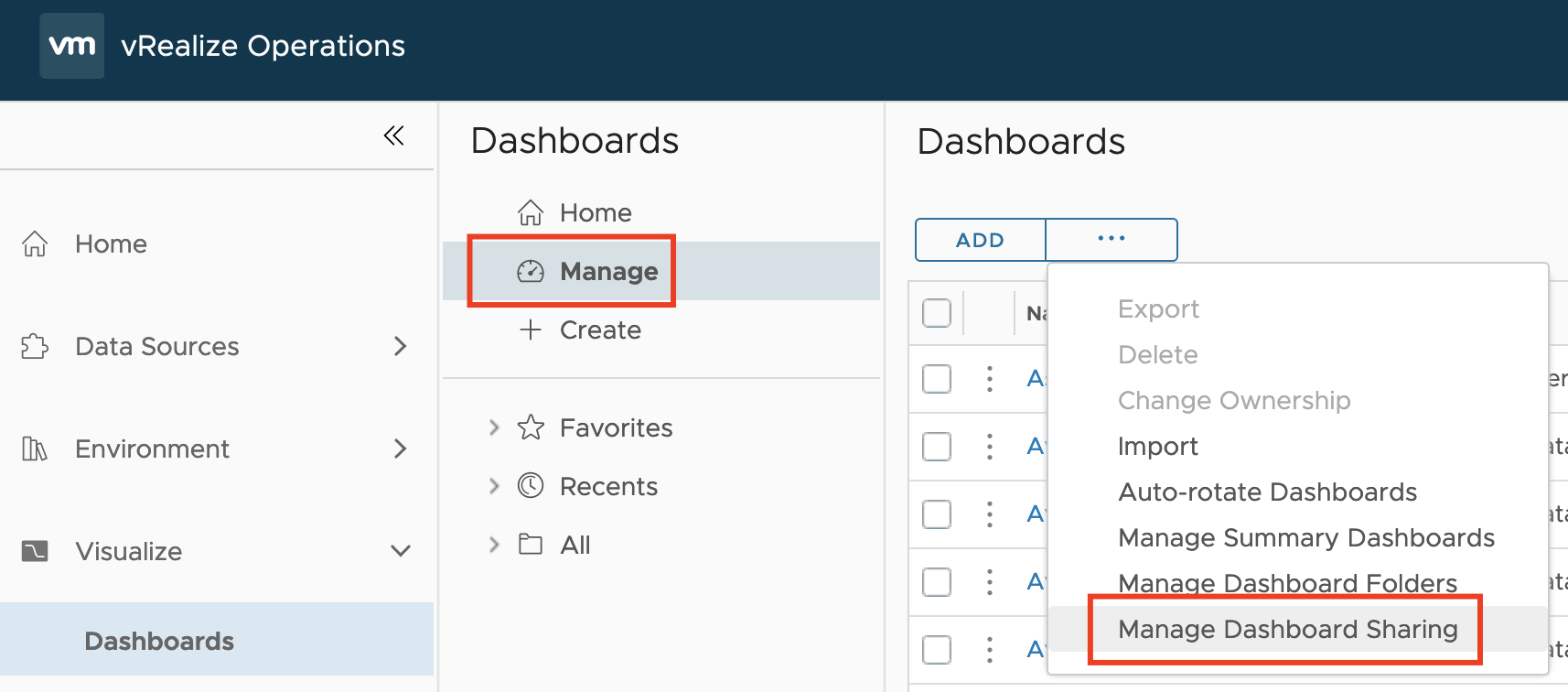Another question I was asked during my “Meet the Expert – Creating Custom Dashboards” session which I could not answer due to the limited time was:
“How to manage access permissions to Aria Operations Dashboards in a way that will allow only specific group of content admins to edit only specific group of dashboards?“
Even if there is no explicit feature providing such functionality, there is a way to implement it using Access Control and Dashboard Sharing capabilities of Aria Operations.
My solution
Assumption is that for example following AD users and groups are available, content admins are responsible for creating dashboards and content users will be consuming their dedicated content.
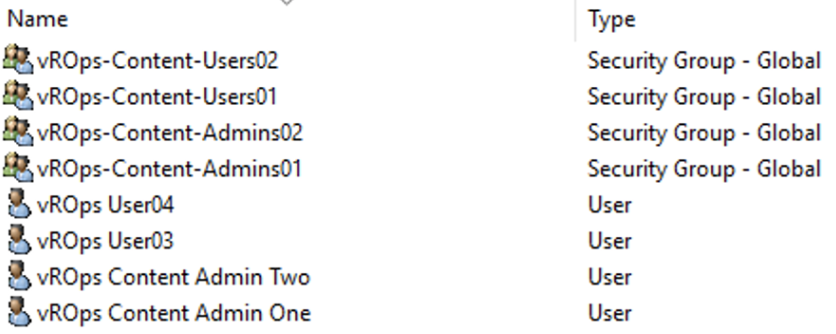
I have imported the AD groups in Aria Operations Access Control and for the sake of simplicity I have assigned them the predefined roles Content Admin and Read Only respectively and granted access to all objects in Aria Operations.
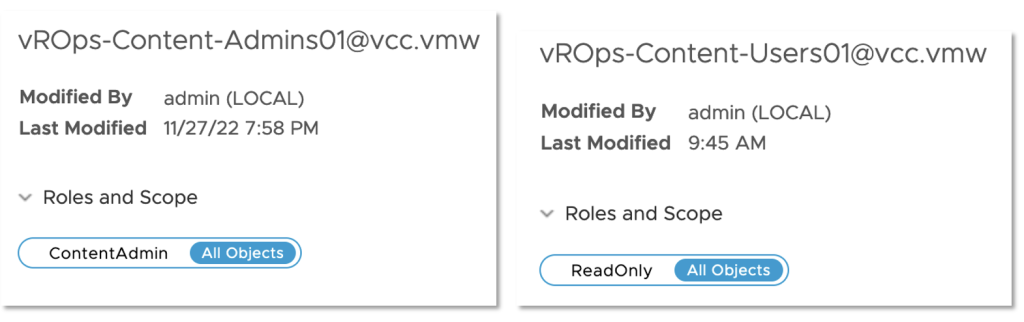
I have also created two sample dashboards and two dashboard folders for these two dashboards. This is not really required but it makes it easier to find the dashboards if you have a larger number of them with a more complex categorization.
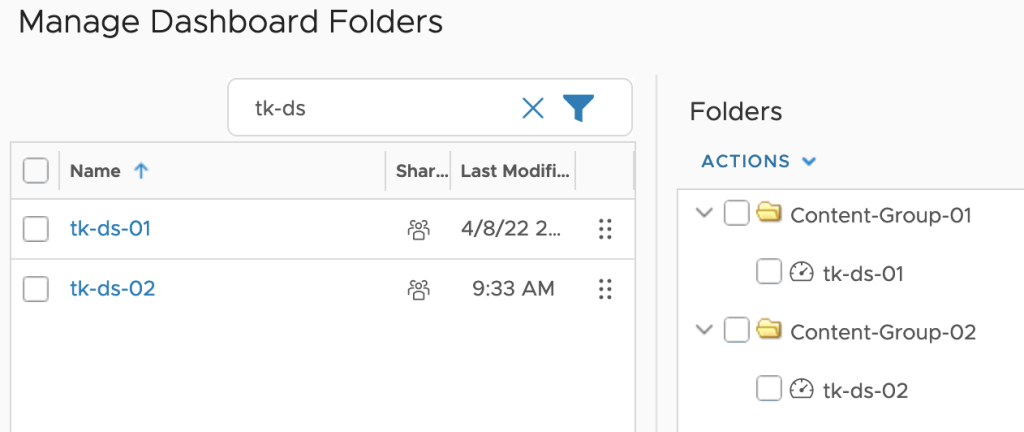
And the last thing to do is to configure dashboard sharing accordingly using in the dashboard management shown in the next picture.
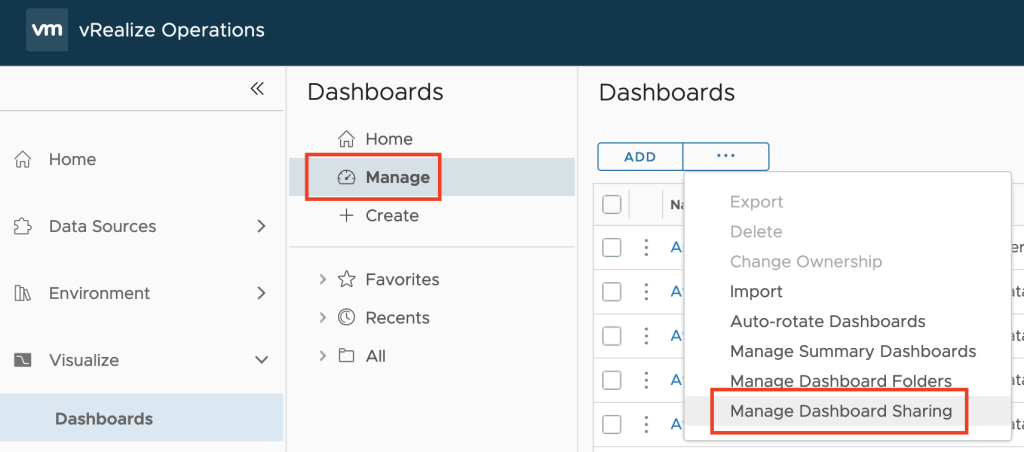
A dashboard can be shared with multiple user groups. In may example I have shared one sample dashboard with one editor and user group and the other sample dashboard with another editor and another user group. This way only dedicated editors (the members of the AD group) have access only to dashboards shared with them, and of course to any other dashboard shared with the built-in group Everyone. The very same way as regular users get access to their respective content.
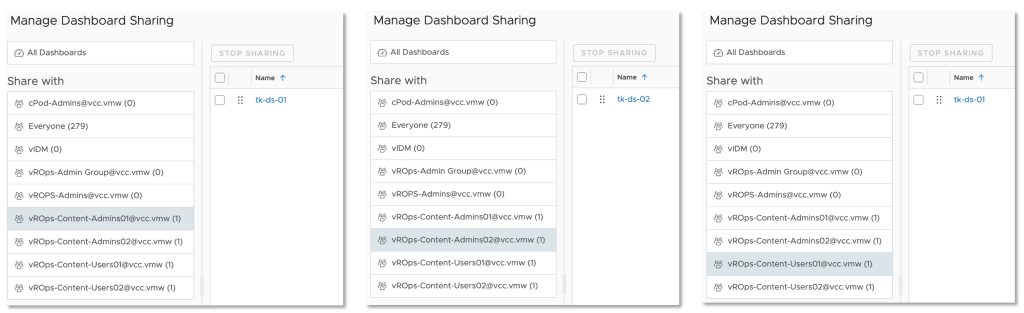
Of course this approach requires a proper user group and dashboard sharing concept but such a concept is recommended anyway.
Stay safe.
Thomas – https://twitter.com/ThomasKopton