With the version 8.4 vRealize Operations introduced the Webhook Outbound Plugin feature. This new Webhook outbound plugin works without any additional software, the Webhook Shim server becomes obsolet.
In this post, I will explain how to integrate vRealize Operations with an AMQP system. For this exercise, I have deployed a RabbitMQ server but the concept should be the same for any AMQP implementation.
AMQP Basic Concept
Without going into details of AMQP the very basic concept is to provide a queue for producers and consumers. The producers can put items into the queue and consumers can pick up these items and do whatever they are supposed to do with those items.
Items may be e.g. messages, therefore Advanced Message Queuing Protocol or AMQP. One of the most known implementations of AMQP is RabbitMQ.
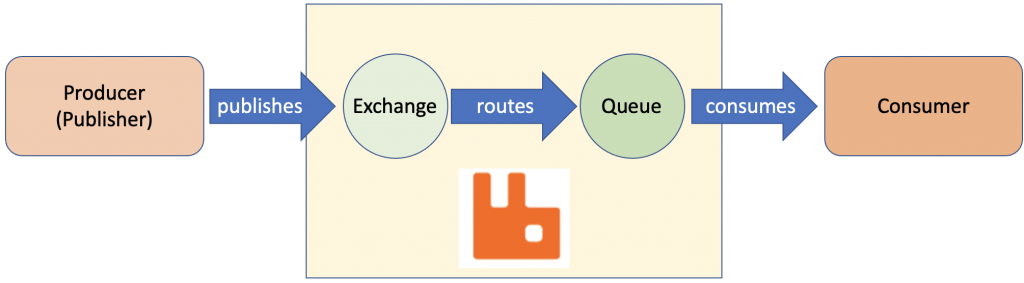
In the context of vRealize Operations, we could consider vROps the producer and triggered alerts the items we could put into a queue to let consumers retrieve the items and do some work.
RabbitMQ Exchange and Queue
As first step I have configured my RabbitMQ instance with three queues:
vrli.alert.open– for vRealize Log Insight alertsvrops.alert.open– for new vROps alertsvrops.alert.close-for canceled vROps alerts
As shown in the next picture all three queues are using the amq.direct exchange.
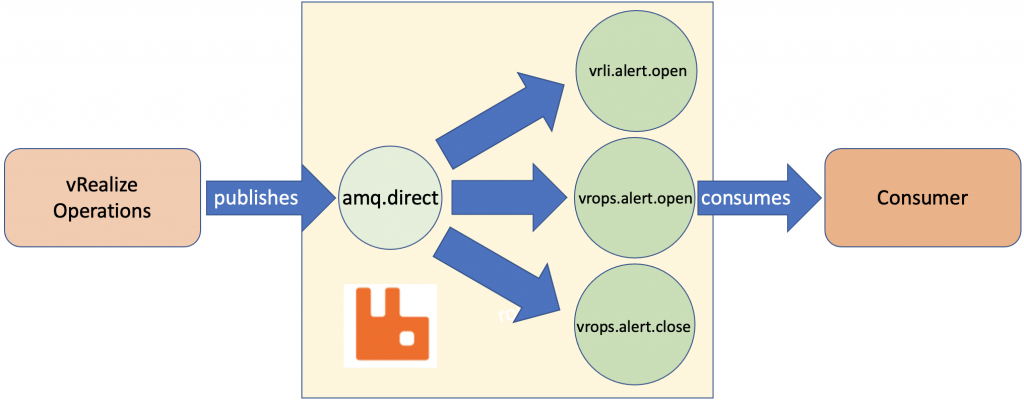
The actual binding between exchange and queue is based on a routing key, as shown in the next picture for the vrops.alert.open queue.
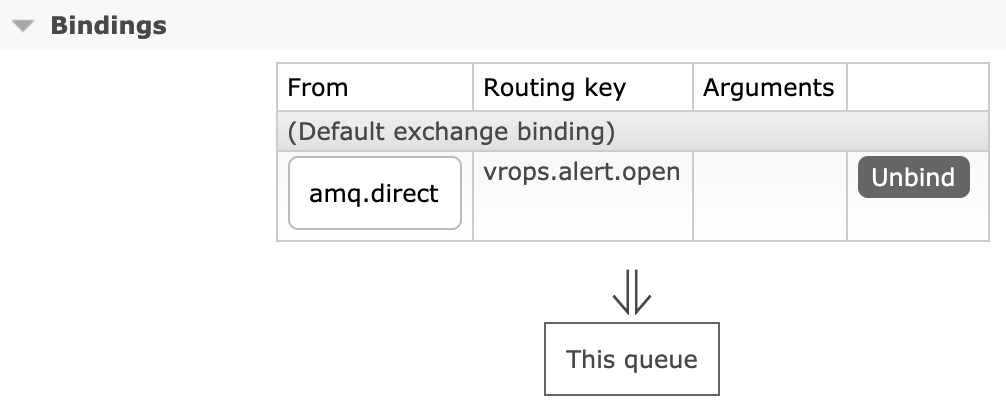
This routing key will be used later on in the payload to route the message to the right queue.
Webhook Outbound Plugin
The new Webhook Outbound Plugin provides a generic way to integrate (almost) any REST API endpoint without the need for a webhook shim server.
The configuration, as with any outbound plugin, requires the creation of an instance. The config of the instance for RaabbitMQ integration is displayed in the following picture. If you are using other exchanges, hosts, etc. in your RAbbitMQ instance you will need to adjust the URL accordingly.
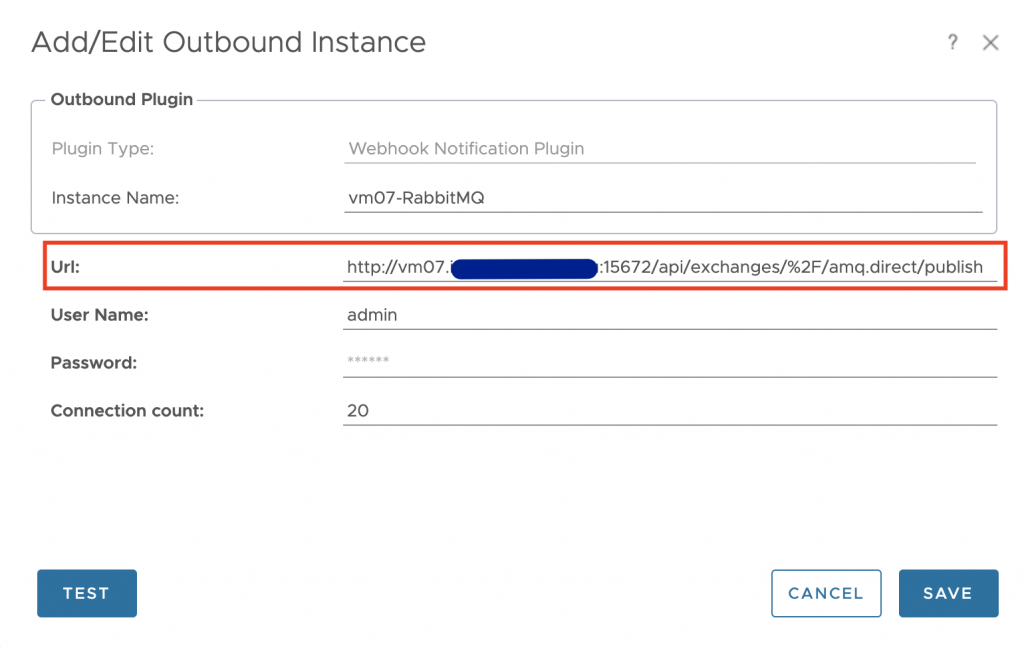
NOTE: The test will fail as the test routine does not provide the payload as expected by the publish REST API method. You still need to provide working credentials, ignore the test error message and save the instance.
Payload Template
Payload Templates are the next building block in the concept. Using the new Payload Templates, you can configure the desired outbound payload granularly down to a single metric level. The following picture shows an example of the payload configuration used for the message reflecting a new open alert in vRealize Operations.
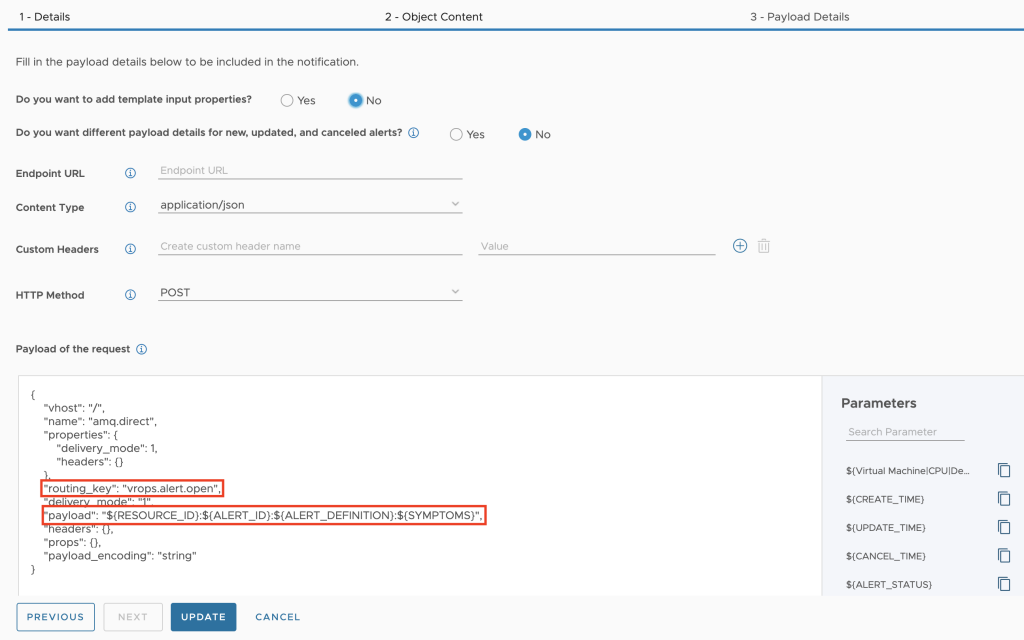
Important are especially the “routing key” and the “payload” parts. The first one ensures that the message will be published to the right queue and the payload is what the consumer is expecting. In my use case, it is just an example containing only a portion of available data.
Both payload template examples, one for new (open) alerts and one for canceled (close) alerts are available on the VMware Code page:
Notification
The last step is to create appropriate vRealize Operations Alert Notifications which will be triggered as soon as specified criteria are met and configure the outbound instance and the payload for RabbitMQ as shown in the next picture.
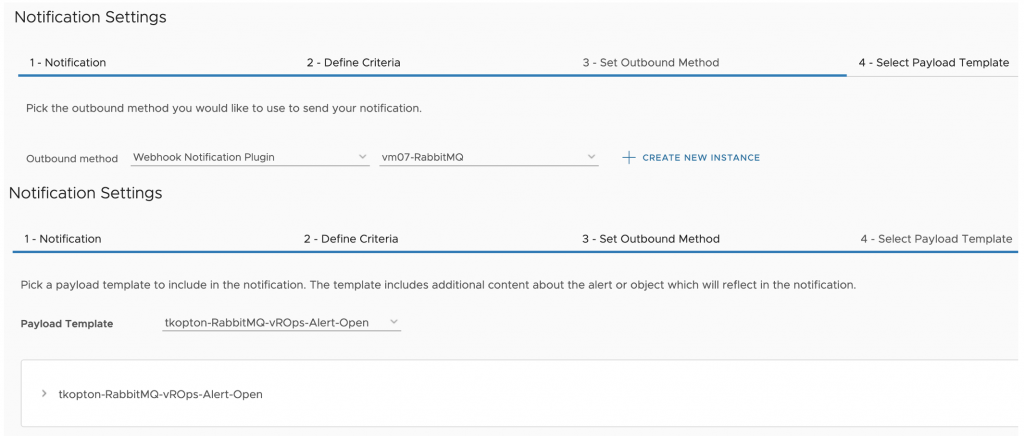
And this is the result, messages published to all three queues.
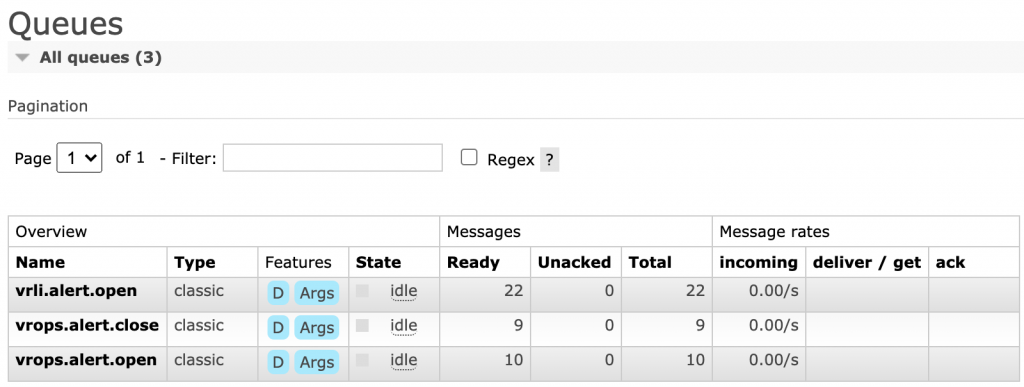
An example message looks like this one.
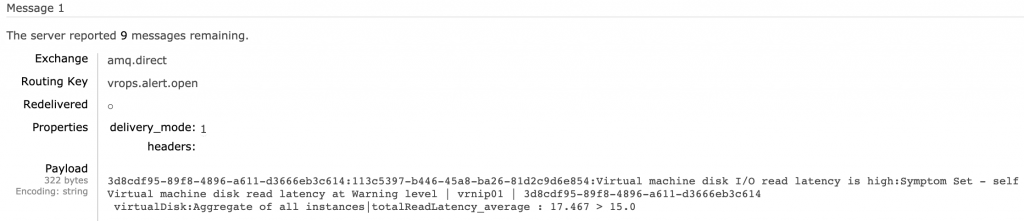
The missing part now is the consumers. It could be a vRealize Orchestrator workflow subscribed to a queue or any other consumer processing AMQP messages. Maybe something for a next blog post?
Stay safe.
Thomas – https://twitter.com/ThomasKopton
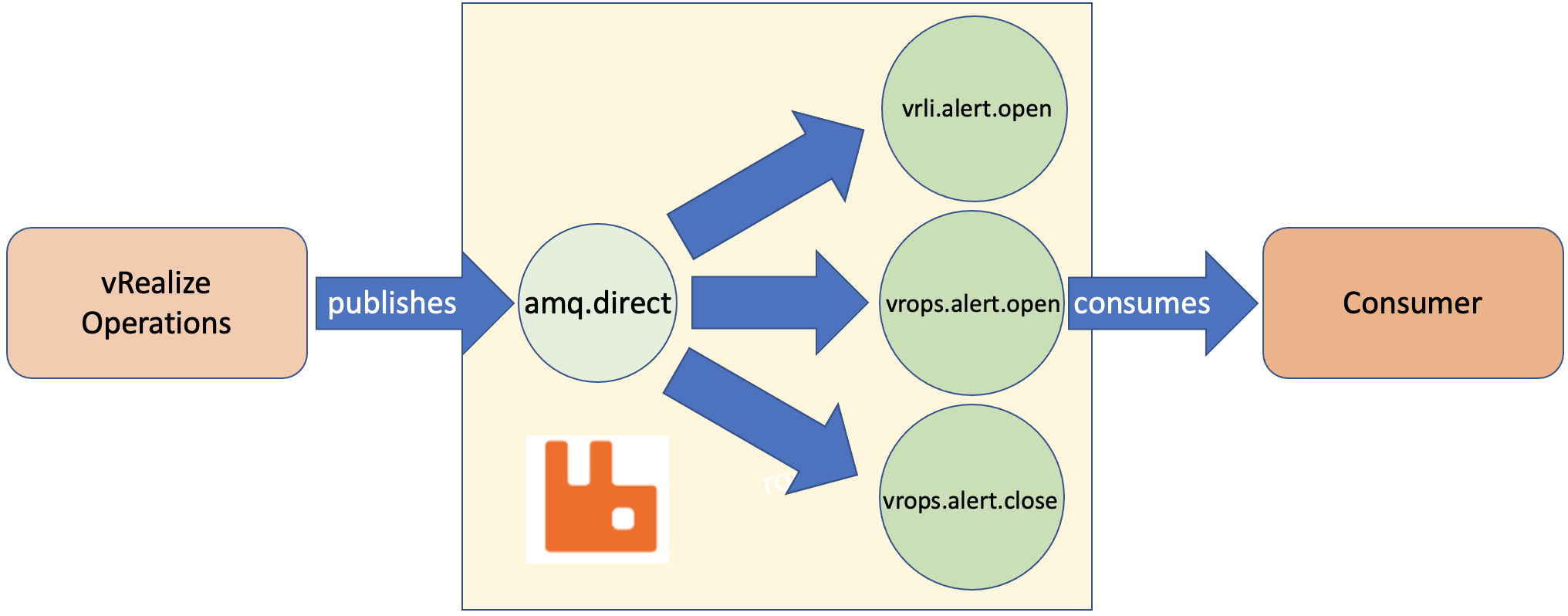
Hello Thomas,
Thank You for the interesting integration. I have tried this on vROps 8.5 but every time getting error as below,
[20799] 2021-09-25T18:10:10,962+0000 ERROR [pool-9032-thread-16] com.vmware.vcops.platform.notification.webhook.WebhookSender.call – Failed to send POST; status code: 415
Re-checked, Content-Type is set to application/json, everything looks fine but still for some reason get the same error as above.
Re-checked the API, able to publish the message when perform a curl post as curl -i -u admin:xxxxxxxxx -H “content-type:application/json” -XPOST -d'{“properties”:{},”routing_key”:”vrops.alert.open”,”payload”:”Test”,”payload_encoding”:”string”}’ http://xxxx.xxxxx.xxx:15672/api/exchanges/%2F/amq.direct/publish
Requesting your help to resolve this as I am interested in implementing this use-case. Producer will be vROps, while the consumer would be vRO, in this would be able to trigger workflows for automated remediation when an alert is opened.
Please check if this might be the reason: https://kb.vmware.com/s/article/85427