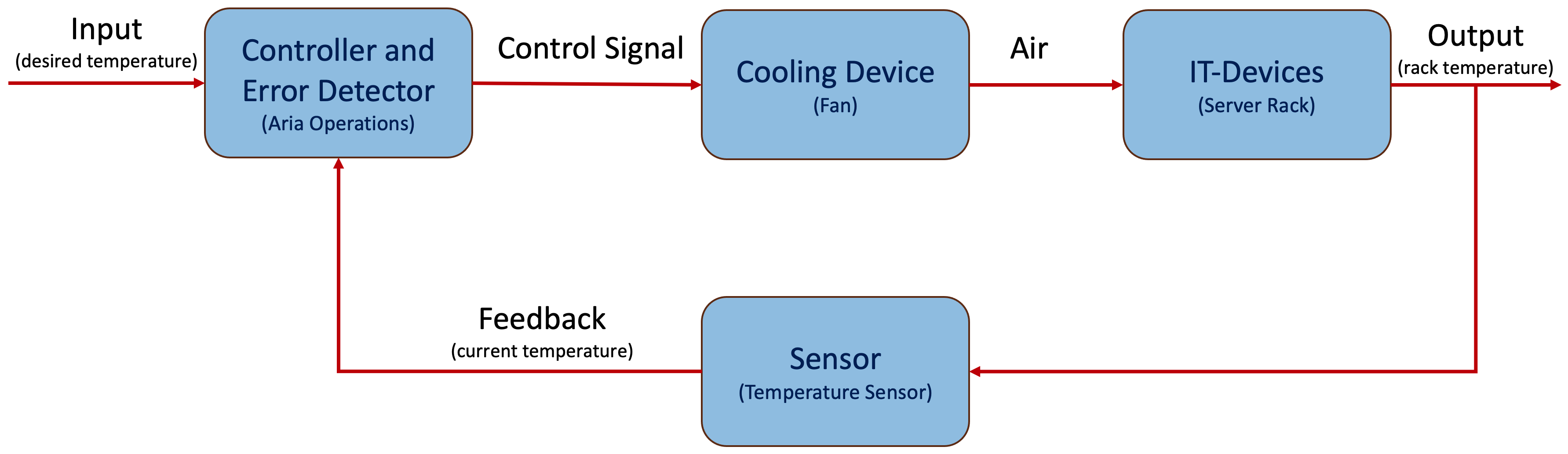In a series of recent blog posts, I’ve delved into the fascinating realm of VMware Aria Operations, uncovering its remarkable capabilities in analyzing energy consumption, energy costs, and carbon emissions attributed to diverse elements within a Software Defined Data Center (SDDC). Beyond just elucidating these features, I’ve also spotlighted the seamless integration of Aria Operations within SDDC automation, showcasing its user-friendly nature and its pivotal role in streamlining operational processes.
In this blog post, I’ll break down the basics of using VMware Aria Operations to control air conditioning in a closed-loop manner. We’ll explore how VMware Aria Operations handles this process step by step, making it easy to understand and implement. Let’s dive in and demystify the world of air conditioning control with VMware Aria Operations.
NOTE: In this blog post, I want to clarify that what I’m presenting is a Proof of Concept (PoC), not an exhaustive guide on controlling a particular AC device. Plus, since I don’t have an AC device in my basement, I’ll be illustrating the process using a fan. However, keep in mind that the principles discussed here can be applied to any HVAC (Heating, Ventilation, and Air Conditioning) device.
Problem Statement
While advancements in data center design and cooling technologies have undoubtedly contributed to enhanced energy efficiency, it remains prudent to conduct a thorough assessment of cooling systems to identify potential areas for optimization.
A key aspect of enhancing energy efficiency in cooling systems involves consistently fine-tuning the cooling process to accurately match demand, thereby preventing both overheating and excessive cooling. Put simply, excessive cooling leads to energy wastage.
While I won’t delve into the intricate workings of control loops or elaborate on the specifics of PI or PD controllers, it is crucial to emphasize the necessity of a closed control loop, as illustrated in the subsequent diagram.
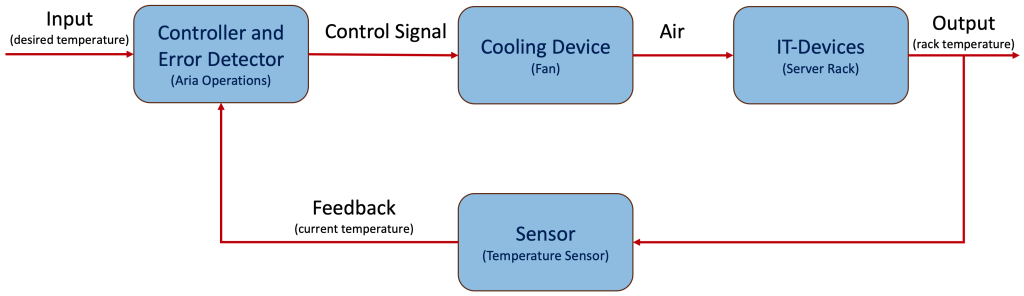
Following components are the single parts of the loop:
- VMware Aria Operations as the error detector to determine the deviation from the desired state or the threshold and the current stats as well as the controller adjusting the cooling device
- A controllable fan as the cooling device
- Server rack as the entity we need to cool
- Temperature sensor as I have described one of my previous blog posts
Solution
Let’s start with the easy part, the rack. It just a rack with servers and switches, that’s it. One may say that it is not important to measure the temperature within the rack, important is to measure the temperature inside the servers itself, and this is correct. In the end the the question where we measure the temperature is part of the sophisticated logic, but the answer does not change the concept, thus I will stick to the temperature in the rack.
The sensor itself is described here and I have used the VMware Aria Operations Management Pack Builder to create a very simple solution to monitor the temperature and humidity provided by the sensor. The next picture shows the metrics in my Aria Operations instance.

My cooling device is a fan attached to a smart plug also described here. Same as for the sensor, these devices provide a REST API and I have created a Management Pack to monitor them, as shown in the next picture.

VMware Aria Operations forms the heart or the brain of the solution, it is the error or drift detector and the controller that tries to remediate the drift. Within Aria Operations there are two constructs implementing the detector and the controller respectively:
- Symptoms and Alerts responsible for the drift detection between the desired and the current state
- Notifications and Webhooks playing the role of the controller which sends the control signals towards the cooling device
The next picture shows the two Aria Operations Symptom Definitions with my thresholds for the high and low temperature. As you can see, I have decided to use 3 Wait/Cancel Cycles to avoid a too aggressive control pattern.

Both symptoms are used in their respective Aria Operations Alert Definitions as shown in the following picture. Please not that I do not have changed the Wait/Cancel Cycles here, as the three cycles (15 minutes) in the symptoms are sufficient for this PoC.

As the temperature in the rack has breached the defined threshold (desired state), Aria Operations has triggered an alert.
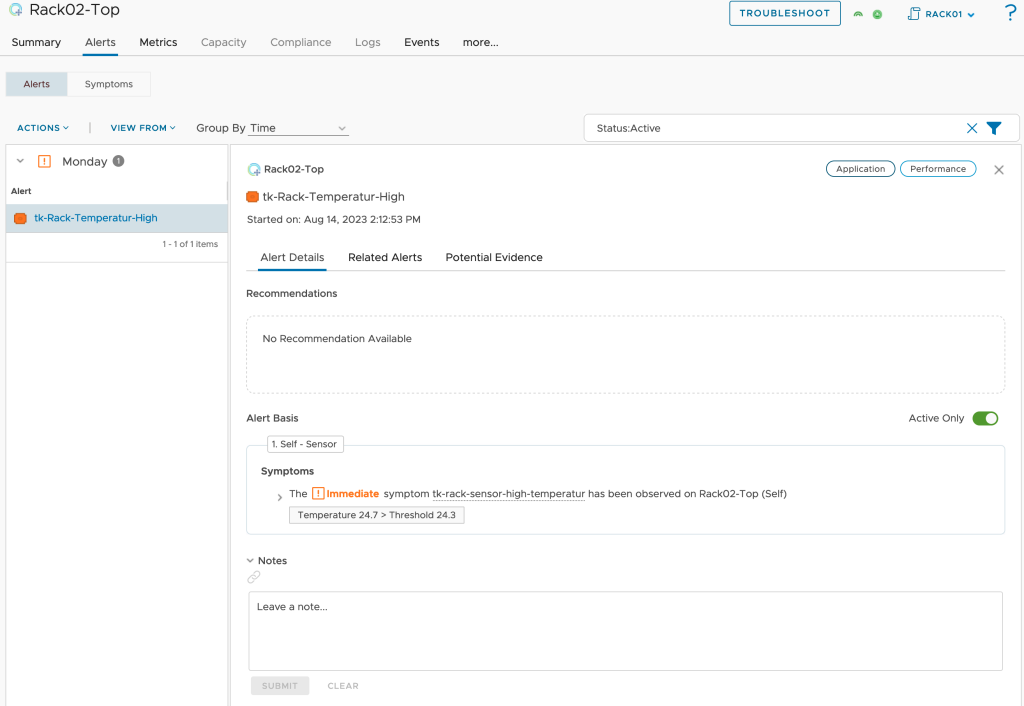
The last part of the control loop is signaling the cooling device. In this simple proof of concept signaling means switching the fan on and off.
Aria Operations Notifications and Webhooks combined together are implementing this part of the setup. The webhook itself consists of two elements, an Outbound Instance and the Payload Template.
The outbound instance refers to the endpoint we aim to connect with for transmitting the control signal. Following picture shows the configuration of my outbound instance, which is the REST API of the smart plug.

The payload template represents the functional signal, encompassing distinct functions: activating the fan and subsequently deactivating it upon the temperature reaching a preconfigured threshold (our desired state), as established within the symptom parameters. The following illustration shows the straightforward configuration of such payload templates within the Aria Operations platform.

Aria Operations Notifications serve as the cohesive element that integrates all the previously introduced components, thus establishing the control loop. The Define Criteria describe when the notification should be triggered, the Outbound Method is what we control, the endpoint, and the Payload Template specifies what we do.

Ultimately, our established closed control loop is operational. Aria Operations continually monitors the temperature, identifies deviations from the target state, and initiates automated measures to remediate any deviations. This approach effectively saves energy, reduces expenses, and minimizes carbon emissions.

As previously indicated, the current post serves as a basic proof of concept. In authentic data center scenarios, Aria Operations would be seamlessly integrated with environmental monitoring and management systems, employing identical principles to achieve sustainability objectives.
Stay safe.
Thomas – https://twitter.com/ThomasKopton